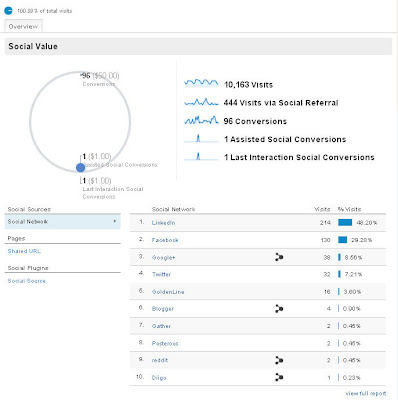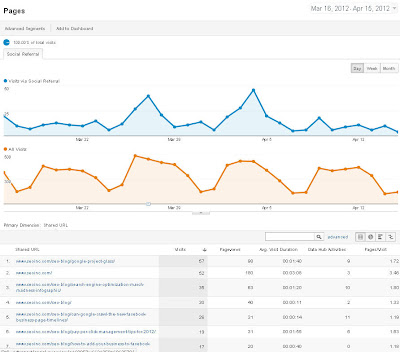Google Analytics has been working on social media reporting for a long time.
They started off with the Social tab under the Audience drop down. But this was limited, and it only relies on Google + Engagement, Actions or Pages +1ed by default. This wasn’t enough for Google and now they have launched an entirely new social media report that takes steps to prove how social contributes to conversions.
They started off with the Social tab under the Audience drop down. But this was limited, and it only relies on Google + Engagement, Actions or Pages +1ed by default. This wasn’t enough for Google and now they have launched an entirely new social media report that takes steps to prove how social contributes to conversions.
How to Access Social Media Reporting?
To access the new Google Analytics social media reporting tab follow these steps.
- Login to Google Analytics
- Select your account
- Select Traffic Sources
- Select Social
- Sources & Pages: Identify networks & communities where people engage with your content.
- Conversions: Measure the value of social by tracking your goals, conversions and ecommerce transactions.
- Social Plugins: Measure your on-site user engagement.
- Social Visitors Flow: Compare traffic volumes and visitor traffic patterns through your site.
Google Analytics Social Overview Tab
This tab shows you total visits, the number of social visits and how the social visits assist in conversions. It also breaks down the social networks and the traffic they deliver.
Google Analytics Social Sources Tab
This gives you a better look at how each one of your sources of social traffic compares to your overall traffic.
Google Analytics Social Page Tab
This report shows you the pages that are the most engaged socially.
Google Analytics Social Conversions Tab
This tab will show you both conversion from a social network and conversions that were assisted by a social network.
Google Analytics Social Plugin Tab
This area allows you to track likes, Tweets, etc. However, it only shows Google +1s as default.
Google Analytics Social Visitors Flow Tab
This tab is really amazing. It shows how visitors from social flow through your website. You can see where they start and where they finish.
Now that you know a little about Google Analytics Social reporting it is time for you to jump in and try it for yourself.